The Setup (2023 edition)
In January 2020, I wrote a quick post about the software I use. At the beginning of each year, between semesters, I try to take stock of the tools I’m using — refining systems that work well and jettisoning those that don’t. Here’s what I wrote then:
For the last few years, I’ve spent the beginning of January — before the semester starts up and everyone is a little quieter — doing what I call ‘digital maitenance”. This involves cleaning up old folders, reorganizing and archiving old projects, making sure workflows that have been in place for years still make sense for how I work now. It’s a strangely meditative task for me. By dusting out the digital cobwebs, I feel like I’m cleaning up the brain too. By preparing a clean slate for the year ahead, I’m putting the frameworks in place for a productive year. At least that’s the goal. It’s a hopeful act; digital maintenance as self care, perhaps.
I’m obsessive about the software I use and have been for almost twenty years. When I was younger, I jumped towards every new piece of software, every tool that seemed to do one thing just a little bit better than the way I was doing things before. This lust for change has mostly subsided. As I get older and my work gets more complex, what I look for are simple, well-made tools, that are hopefully built to last. My criteria, increasingly revolves around: 1) working in plain text files or other universal file formats so I can easily export or migrate this work if needed; 2) locally saved files that also sync across devices; and 3) software I can pay for, ensuring privacy and lack of ads.
Of the three, the first one is the most important. I’ve lost research, systems, notes because software vanishes or closes or get bought. About ten years ago, I was a power-user of Evernote, the popular notekeeping software. Instead of using it for notes, I used Evernote as a complex bookmarking and image archive service; using their bookmarklet to save everything I read, keep images and inspiration files, recipes, and more. As the software got more complex, the way I used it no longer seemed to work and I eventually migrated away from Evernote. They, thankfully, have an export tool, but because I wasn’t working in universal file formats, it was not easy to import this data — complete with my tags, notes, folder structures, etc — somewhere else.
Looking back at my 2020 setup, I’m not surprised to see many of those tools are still in use, though I’ve added some new systems over the last few years I want to share here.
Obsidian
After a brief fling with Apple’s built-in Notes app (mostly for Apple Pencil support), a migrated all my notes to Obsidian. Obsidian ticks all the boxes of my above priorities. I’m working in plain text files that live on my device. I pay for syncing so I can access and edit everything across two computers, my iPad, and iPhone. As an avid note taker, Obsidian’s built-in tagging system and inter-note linking has solved problems I’ve had for years in connecting, archiving, and re-visiting old documents.
Increasingly, all my writing is happening here: quick notes, journal entries, essay drafts, reading notes, etc. I even keep a folder of archived, published essays here in plain text.
For years, I’ve used Pinboard to save bookmarks. Nearly everything I read online gets saved and tagged here and I pay for the premium tier that saves backups of webpages just in case links break or sites go down. I recently set up an IFTTT applet that saves each new bookmark as a .txt file in a Dropbox folder. That folder is connected to my Obsidian vault so everything saved in Pinboard is also accessible in Obsidian. (This also provides a nice backup of links, should anything happen to Pinboard.1)
Readwise Reader
Since Google Reader shutdown, I was using Feedly to power my RSS reads that I’d then browse in Reeder, a classic RSS reader app. I’ve (tentatively) put this system on pause to beta test Readwise Reader, a new power-RSS reader / read-it-later service from Readwise2. Once this comes out of beta, I believe it will potentially replace both Reeder and Instapaper for me. In addition to RSS feeds, Readwise can also recieve email newsletters and Twitter threads. The read-it-later service, so far, seems to parse text better than Instapaper does and can also take PDFs, videos, and epub files. In the few weeks I’ve been using it, I’ve found my long-form web-reading has increased and reading blogs has been fun in a way it was ten years ago. I don’t need much when it comes to read-it-later and RSS services — the ones I’ve been using I used for a decade — but it’s nice to see some innovation in this space. The PDF library/reader, especially, is intriguing to me as I’ve never found a good way to organize, sort, and recall the hundreds of PDFs I have saved on my computer.
Readwise also has a tagging and archive feature that could (potentially?) replace Pinboard. I’ve been saving things here too but I do get nervous have all of this in one app.
Notion
A couple years ago, I worked on a project where the project manager used Notion to keep track of our progress. I was familiar with the service but had never used it before. I found it intriguing and have been using it off and on ever since. In many ways, honestly, Notion reminds me of Evernote: it’s a blank canvas upon which you can do all sorts of things and it takes some time to figure out how you want to set it up and use it yourself. It’s nice to be able to do everything in one app but it doesn’t really do anything better than any of the other apps I would use. I tried it for notes but quickly abandoned it (no .txt files). I tried it for databases but AirTable does what I need simpler. I tried it for to-dos and Tasks but it was more cumbersome than To-Doist, my long-time to-do list manager.
I’m writing about it here, however, because I haven’t completely given up on it. It’s not perfect but the best use I’ve found for Notion is as a dashboard of on-going projects. I created separate databases for big buckets of my work: writing projects/pitches, Scratching the Surface, editing, and non-active and/or longterm projects that don’t yet have descreet tasks. Inside each of those databases, I can track the progress of them easily. For example, in the Writing database, I keep an item for every pitch I have for publications. I can mark where I’ve pitched it, where I am in the process, if I’m waiting for edits, etc. Or in the Podcast database, I keep a list of every potential guest for the show. I have their name and email address there and then if I’ve reached out, if they’ve confirmed, when we schedule the episode, and then if it’s been recorded.
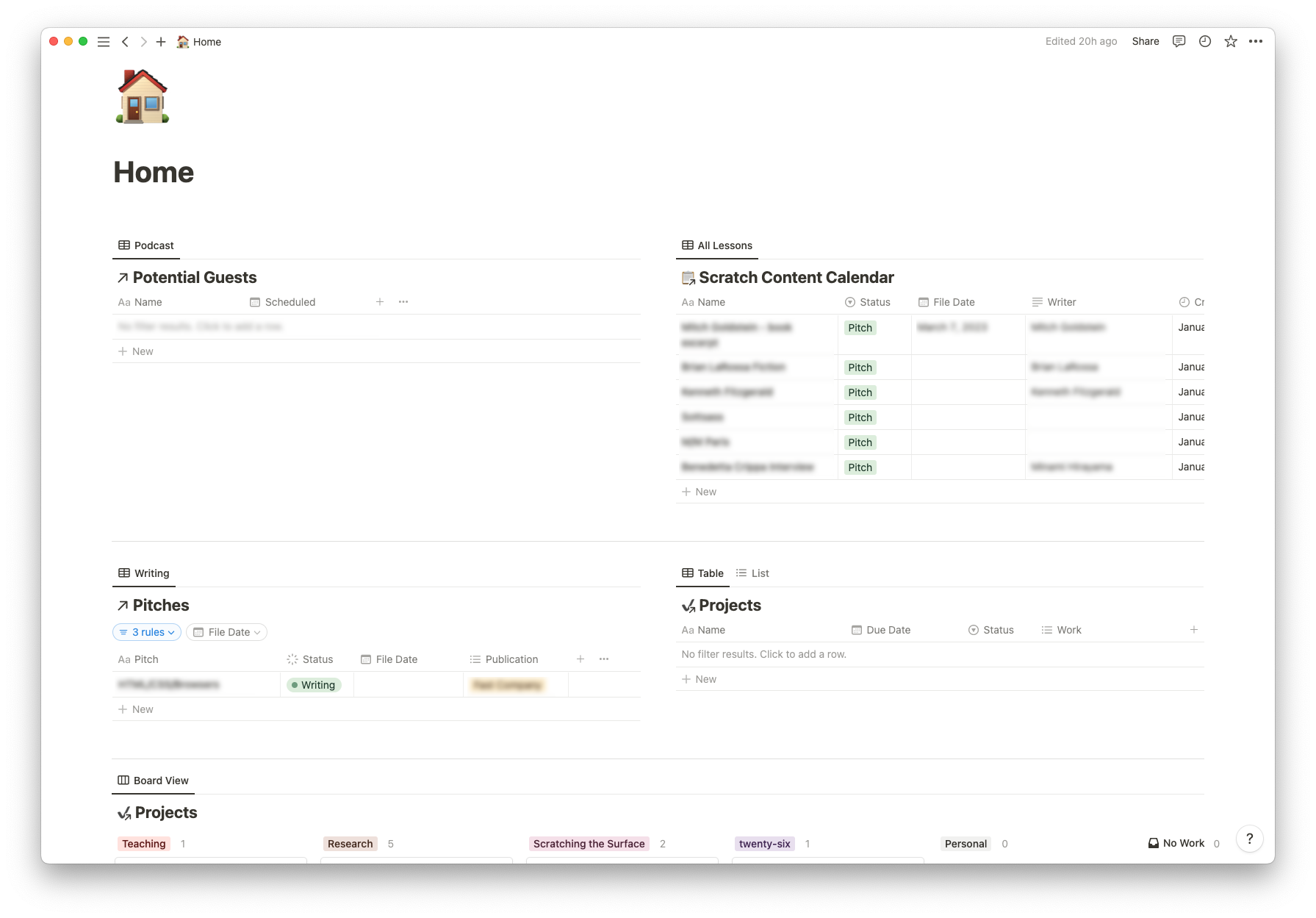
All those databases, then, are sent to my Home “dashboard” where I’ve set up filters for when I need to do something. For example, podcast episodes only show up on the dashboard a week before the episode is schedule to be recorded so it’s top of mind. Writing only shows up if I’m writing or editing. If it’s with another editor or I’m waiting to hear back, it’s hidden. Across the bottom are other big projects I want to be thinking about but don’t have specific tasks yet. That way they are visible but not filling my daily to-do list.
I’m sure real project managers have a better system to do this. I’ve tried Asana. I’ve tried putting this in To-Doist. My work feel particular in that I’m mostly not on a team and each project has different needs. If you have suggestions on a better way to do this, let me know?
Other Stuff
There is likely little else in my setup that is unique:
- Design still mostly happens in the Adobe Suite though I do dabble in Figma.
- Coding happens in Brackets and saved via GitHub.
- AirTable manages my finances along with lists of movies I’ve watched, books I’ve read, and wine I’ve had.
- Music is in Spotify and podcasts are in Overcast.
- Passwords are in 1Password and 2-factor is powered by Authy.
- I live and die by Pastebot.
- Backups happen via Dropbox and Backblaze.
- I have Alfred on my personal laptop and Raycast on my work laptop. I need to spend more time setting up Raycast to really do what I need.
- Visual inspiration and references to share go to Are.na
- Podcasting happens in Zencastr.
Hardware
- I use a 13” MacBook Pro for work and keep my personal 15’’ 2015 MacBook Pro around for who knows why. Both get connected to an old Apple Cinema Display.
- I use my iPad Pro (with Magic Keyboard and Apple Pencil) for reading, watching movies, emailing, and writing. I honestly could do all my work on this yet for some reason I do not.
- I read books every night on my Kindle Paperwhite.
- I podcast with a Heil Sound PR40 studio microphone connected to a Focusrite Scarlett USB audio interface and a Cloudlifter CL-1. My new studio has a bad echo right now though so you’d never know I had a nice mic.
Thanks for reading. If you got this far, I’m going to assume you are procrastinating from your work; just like I was while writing this. Writing about working is, always, more fun than working.
-
I love the simplicity of Pinboard but I do worry that it doesn’t seem actively developed lately, making me cautious of its longevity. Do you use other bookmarking services? What other recommendations do you have? ↩
-
Hat tip to Brian Sholis for alerting me to this company and this product. ↩